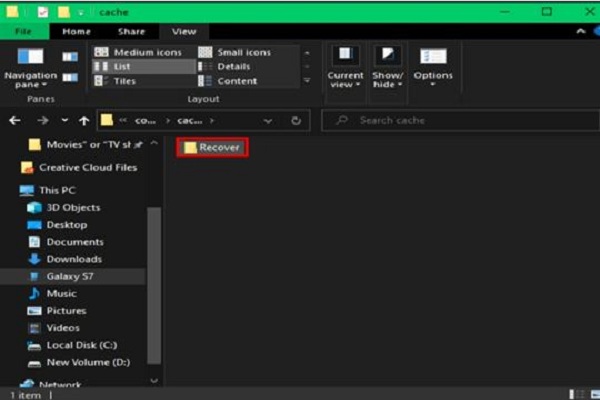How to recover snapchat messages on Android/iPhone

How to recover Snapchat messages [Android/ iPhone]
List of Contents
Here we again come up with the possible working methods of Snapchat messages recovery. Snapchat is no doubt a very popular and convenient social media application. The best filter in a snap is the video& image share option.
These messages are available for 10 seconds after the snap/ messages have been sent to your friend or beloved ones.
At some stage, if you want to change id name, you can do it in some easy ways. Snapchat application provides entertainment, makes people free from boredom, and also creates a platform where people can stay connected with their friends, families, and loved ones.
How to recover Snapchat messages on Android/ iPhone
Check out the below-mentioned processes to recover Snapchat messages easily in just a few steps. Sometimes we delete messages on Snapchat unknowingly or unconsciously and then do not get an option to retrieve those. Then this article is for you.
Here are the possible ways:
1. How to retrieve Snapchat messages on Android?
If you want to recover your messages on Snapchat in your android smartphone, you must use FoneLab tools, which is one of the best data retrieval tools for android systems. Let’s get straight to the step by step process;
- Simply install the FoneLab tool on your device.
- Connect your android device to your PC or Mac using a USB cable.
- Allow the FoneLab program to detect and recover data on Android devices.
- Click on the “Android Data Recovery” tab and then tap on “Contacts and messages”.
- Now those deleted messages will be shown up.
- Select the message and click the ‘Recover’ option. Your desired messages will be recovered in just a few minutes.
2. How to recover Snapchat messages on iOS?
There are 2 best ways to recover messages on iOS devices for free and that is too within a few moments.
Process-1 [Use of FoneLab tool]
For recovery of messages on iOS devices, you need to install the FoneLab tool for Windows or Mac and it is for free also. Follow the below-mentioned steps now:
- Download and install the FoneLab tool on your PC (Windows/ Mac).
- Now connect your iOS device with a PC with a USB cable.
- There will be a scan option on iOS devices. Just tap on it to start the scanning procedure.
- Then check out the menu option and click on it to reach the message section.
- All messages will appear. Select the messages you want to retrieve and click on the recover button.
- Now wait for a few seconds& your messages will be recovered.
Process-2 [Use of iBeesoft]
There is one more data recovery software available for iOS devices, I.e.-iBeesoft, which is very easily and quickly works to retrieve lost/ deleted messages on Snapchat;
- Install iBeesoft software for free on your PC.
- Connect your iPhone to a PC (Mac/Windows).
- A “recover from iOS device” button will be on the PC; just click on the button to start recovering.
- Tap on the scan option.
- After completion of the scan, go to “Snapchat messages” and tap on ‘Recover’. Now all your messages are saved. mobile app
3. Recover Snapchat messages with Dumpster
Dumpster Android mobile app is an app that can easily retrieve deleted messages (like- photos, videos, audio clips) on any Android device, which is easily available on the Google Play store. This is the easiest and simplest app to use. Follow the steps below:
- Download and install the Dumpster app from the play store.
- Open the Dumpster app to find the list of photos, videos on Snapchat and simply activate the app to get all the deleted or lost messages.
If you are the one who has not seen the messages received on Snapchat yet or may be due to some reasons messages get deleted, then this method is helpful.
Click to download Dumpster app free from the Google Play store.
4. Save your messages permanently on Snapchat
Generally, within 24 hours, Snapchat messages get deleted by the Snapchat team automatically, but if you follow the steps you can restore those messages.
- Open the Snapchat app on either Android or iOS devices.
- Go to your Snapchat account.
- Open the message box.
- Select any chat and send a message to that person.
- Now if you click on the sent message for a long time, it will become grey and bold as well.
So like this, one can keep the sent or received messages saved in his/her Snapchat account and it remains permanently though you leave the chat room.
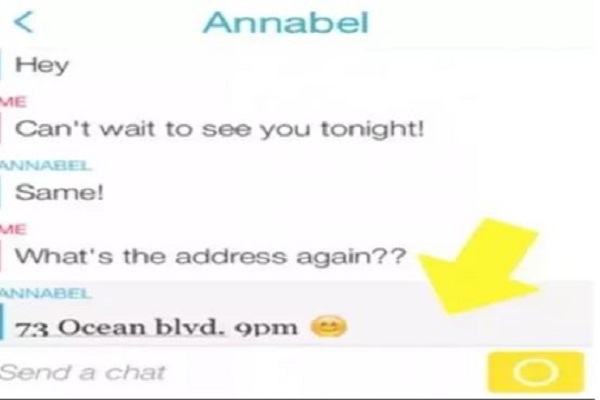
Also like to read:- How to fix Err_SSL_Verion_Interference Error
5. How to recover lost snapchat messages on Android
We all know that within a particular time Snapchat messages are no longer available on the app. But you can receive those easily by following these steps—
- Using a USB cable, connect your android device with a PC.
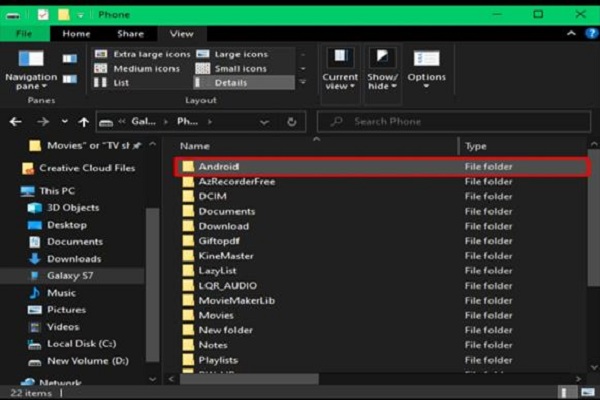
- Go to the Android folder and tap on the Data folder.
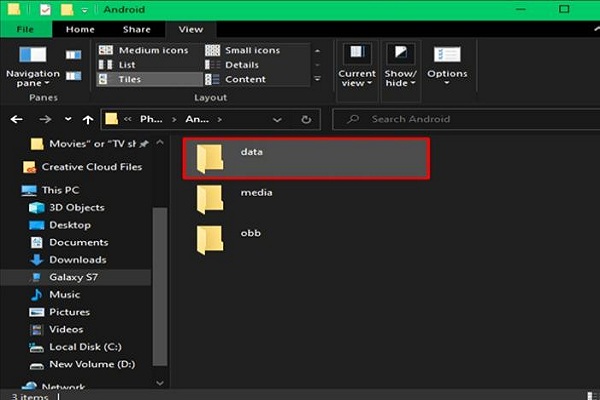
- Now open com. Snapchat. android folder.
- Open the cache folder.
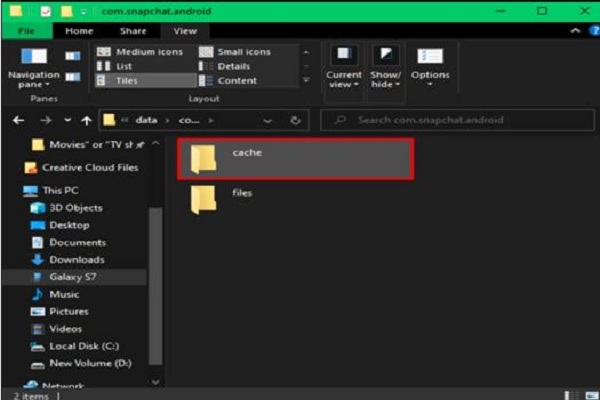
- Click on recover and all your messages will appear.
6. How to recover sc messages on an Android device without backup?
Most people back up their messages or other essential data but at the same time some are unaware of backup or they don’t want to keep a backup. So when Sudden for any reason important messages on Snapchat are lost there is an option to recover it. “Snapchat message recovery tool” is the one using which you can retrieve messages.
- Install Snapchat messages recovery tool using the link given below for both Mac and Windows;
For Windows- https://android-ios-data-recovery.com/android-free-download-win
For Mac- https://android-ios-data-recovery.com/android-free-download-mac
- Open it and simply click on the recover option to get your messages back.
Final Words
We have tried to show all the possible ways to recover all the deleted Snapchat messages both on Android and iPhone. Hope the article “how to get back Snapchat messages” is what you were eagerly waiting for, to deal with deleted Snapchat messages recovery. Thanks to all for reading.